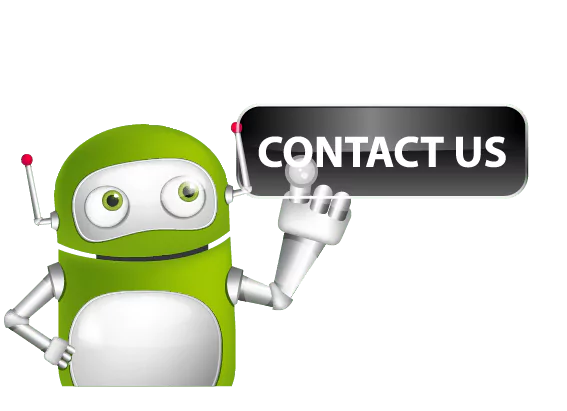PREMIERE PRO COURSE IN FARIDABAD
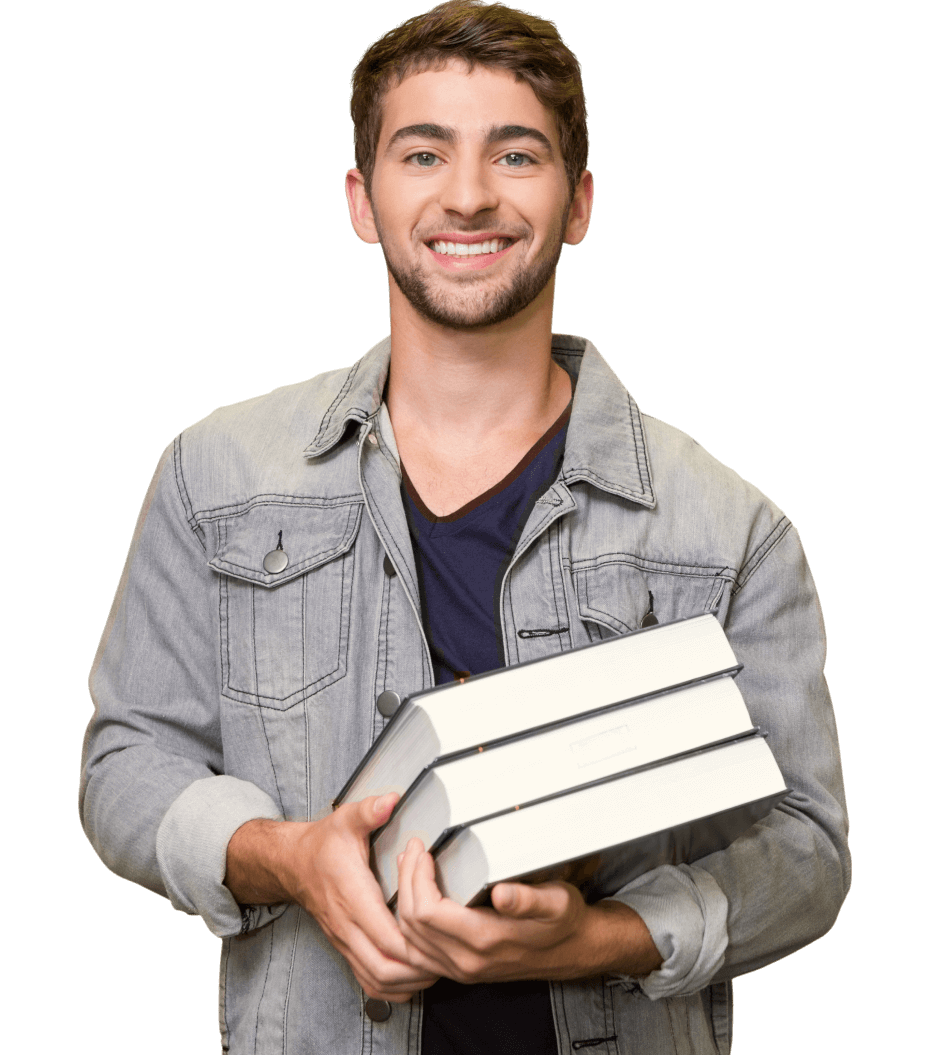
Premiere ProCourse Modules at TGC in Faridabad

Video Editing Essentials
- The Video Editing Essentials module equips you with the core skills for professional video editing. You’ll learn how to organize, cut, and assemble footage using industry-standard software such as Adobe Premiere Pro or DaVinci Resolve. Focused on mastering the editing timeline, trimming tools, and effective storytelling techniques, the course includes ripple editing, slip and slide edits, and managing multiple video and audio layers. You’ll also explore sequence settings, frame rates, and aspect ratios to ensure your videos meet format requirements. By the end, you'll have the confidence and ability to craft smooth, engaging, and professional video narratives suitable for any project.

Audio Editing and Mixing
- Audio is just as crucial as visuals in video production, and this module teaches how to enhance your videos with high-quality, clear sound. Learn to synchronize audio with video, remove background noise with denoising and equalization, and add sound effects, voiceovers, and ambient audio for a professional touch. Explore audio mixing techniques, including adjusting levels, panning, and applying compression and reverb for clarity and depth. The module also covers ducking audio for clear dialogue and using tools like Adobe Audition or Premiere Pro’s Essential Sound Panel. By the end, you'll create polished, immersive audio for any video project.

Color Correction and Grading
- Color correction and grading are essential for setting the mood and tone of a video. In this module, you’ll learn how to use color correction tools to adjust white balance, exposure, contrast, and saturation, ensuring a consistent and natural look. You’ll also master color matching between clips to maintain visual continuity. Beyond correction, you'll explore color grading techniques to elevate your footage’s cinematic appeal. This includes utilizing LUTs (Look-Up Tables), creating custom color palettes, and adjusting curves and scopes. By the end of this module, you’ll be equipped to produce polished, professional video content, perfect for documentaries, commercials, or short films.
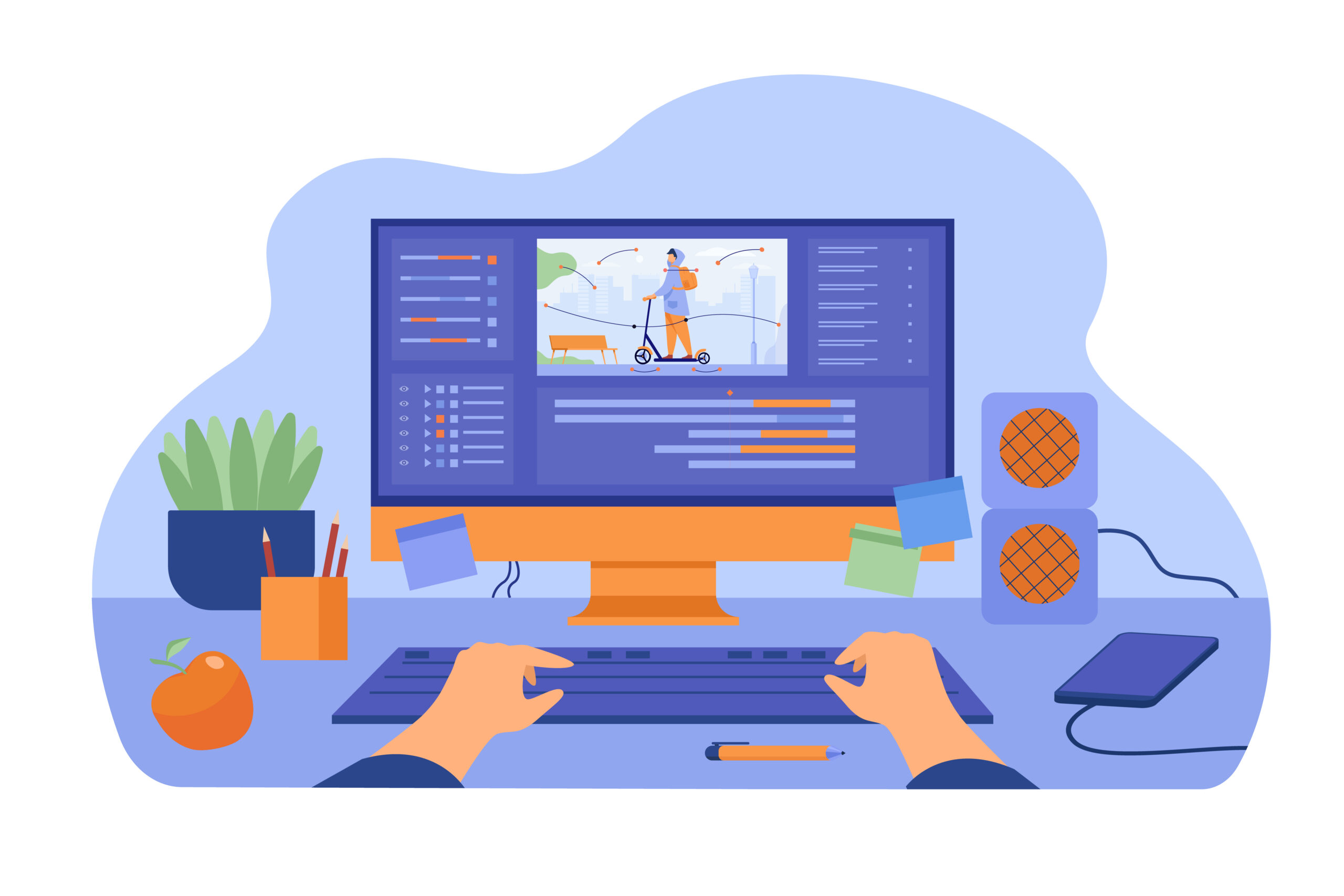
Advanced Effects and Transitions
- In this module, you'll explore advanced editing techniques to elevate your videos beyond basic cuts. You'll learn how to use keyframing for smooth animation, motion tracking for dynamic effects, and masking for creative layering. You'll also dive into creating custom transitions, including seamless speed ramps, glitch effects, and film dissolves that enhance visual storytelling. This module will cover text animations, lower thirds, and motion graphic, giving you the ability to create high-quality visuals similar to those seen in professional media productions. By mastering these advanced effects, you'll be able to produce videos that stand out with a polished and dynamic look, making them ideal for commercials, music videos, and branded content.

Multicam Editing and Green Screen Techniques
- This module teaches you how to efficiently handle multicam projects, focusing on syncing and editing footage from multiple cameras for interviews, events, or live performances. You’ll master switching between camera angles to create a dynamic, professional final product. Additionally, you’ll learn green screen (chroma-keying) techniques to remove backgrounds and create seamless composites. This skill is essential for producing news segments, special effects-heavy films, and YouTube videos that need digital backgrounds. The module also covers lighting tips for shooting green screen footage to avoid keying issues like color spill and harsh shadows.

Exporting and Optimization
- In this module, you'll learn how to export videos in different resolutions, frame rates, and codecs suitable for various platforms like YouTube, Instagram, television, and film screenings. You'll also explore file compression methods that help maintain video quality while reducing file sizes, ensuring faster loading times without compromising clarity. The module also covers essential practices such as metadata tagging, proper file naming conventions, and archiving techniques, all of which contribute to an efficient post-production workflow. By the end, you'll be equipped to optimize your projects for smooth distribution across multiple platforms, ensuring your videos meet the specific requirements for each medium.
Get Started on YourFuture Today!
- Industry Relevant Syllabus.
- 100% placement assistance.
- Customised your course as per your needs.
- Real Time Projects.
By sharing your email, you agree to our Privacy Policy and Terms and Service.
Why Choose TGCFaridabadfor Premiere Pro Training?
Industry-Standard Curriculum
Our course is designed to meet industry requirements, covering every essential skill for professional video editing.
Expert Trainers
Learn from experienced editors and industry professionals who provide real-world insights and personalized guidance.
Hands-On Training
Gain practical experience through live projects, case studies, and assignments. You'll leave the course with real-world expertise.
Cutting-Edge Tools and Software
Work with the latest version of Adobe Premiere Pro and supporting tools to stay ahead in the competitive video editing industry.
Flexible Batches
Choose from weekday and weekend classes to accommodate your schedule, whether you're a student or a working professional.
Placement Assistance
We offer career support, including resume building, interview preparation, and placement assistance to help you launch your career in video editing.
Affordable Course Fees
Get quality education at a competitive price. We ensure value for money with our comprehensive training modules and resources.
Top Companies hires from TGC













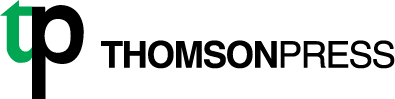







Here's what ourlearnerssay!
Learn At YourConvenience
Offline Classroom
Online
classes
Weekdays Classes
Weekends classes
Frequently Asked Questions
Premiere Pro is a leading video editing software used to create professional-quality videos. Learning it opens doors to careers in video production, content creation, and film making.
No, our course is beginner-friendly and covers all the essentials.
The course typically runs for 2-3 months, with flexible weekday and weekend batches.
Yes, you’ll receive a certificate from TGC Dehradun, which is recognized in the media and entertainment industry.
You can work as a Video Editor, Content Creator, Motion Graphics Artist, or even start your own editing business.
Yes, you’ll work on real-world projects that help you build a strong portfolio.
TGC is India's one of the fastest growing training companies in creative design. TGC has passed out more than 20,000 students in the last 24 years